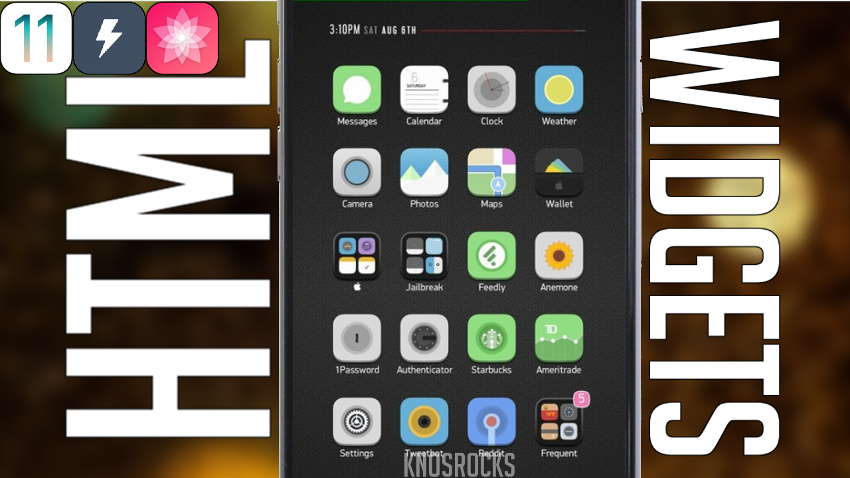
Here’s a quick and easy tutorial on how you can install and enable AnemoneHTML widgets iOS 11. This works on any iPhone, iPad, or iPod Touch running iOS 11-11.1.2 using Anemone.
AnemoneHTML Widgets iOS 11
Surprisingly Anemone contains all the required files needed for running HTML-based themes. Fatal Destroyer is the one that discovered this a few days ago by accident trying to install a widget. Although there aren’t many theme developers working on HTML widgets for iOS 11, you can still install older SBHTML widgets with the Electra jailbreak toolkit for iOS 11-11.1.2. Now you will still need to modify some files to make these widgets functional, but don’t worry any beginner can get through this. You can try pretty much any HTML wallpaper or widget and install it safely on your device.
NOTE: this is only for iOS 11-11.1.2 firmware. DO NOT try it on iOS 10.3-10.3.3.
Download HTML Widgets and Wallpapers
Pasties HTML3 wallpaper (tested)
REQUIREMENTS
iPhone, iPad, or iPod touch
Electra jailbreak
Anemone
Wifi connection
WinSCP or Cyberduck FTP client
HTML widget files
ZipApp Free from the AppStore (No PC)
Filza-Escaped (No pC)
How To Install AnemoneHTML Widgets and Wallpapers on iOS 11 – 11.1.2 No PC
Step 1 For this example we’re going to download the Pasties HTML3 Wallpaper and open it in ZipApp Free.
Step 2 Once you’re prompted to unarchive the zipped, or rar, file tap Yes.
Note: If you’re using an untested theme you’ll need to modify the files yourself. Follow steps 4 – 10 using a computer.
Step 3 Now that the folder is extracted lets jump over to Filza.
Step 4 Tap the Star, select Apps Manager, and go into ZipApp. Select documents, Imported Files, and copy the Pasties HTML3.theme folder.
Step 5 Now we are going to paste this folder in /bootstrap/Library/Themes. Once you get there tap the clipboard and select paste.
Step 6 That’s it. You can now apply the HTML widget using Anemone.
How To Install AnemoneHTML Widgets and Wallpapers on iOS 11 – 11.1.2
Step 1 Install and launch WinSCP. Alternatively, you can use Cyberduck to start an SFTP session.
Step 2 Initiate an SSH FTP session by entering the following details –
File Protocol – SFTP
Host name – Your Wifi address (your Wifi IP address is present in Settings > Wi-Fi)
Port number – 2222
User name – root
Password – alpine
Step 3 Click on Login to start transferring files and other data.
You must modify some files only if you are using an older SBHTML widget that is not updated for Anemone. The Pasties HTML3 theme doesn’t require any such modification if you want to install it.
Step 4 Download the SBHTML widget package of your choice using the links above. Extract it to any location on your computer.
Step 5 Navigate to Library folder.
Step 6 Rename it to Testhtml.theme or something else. Just make sure there’s .theme at the end of the folder’s name.
Step 7 Now open this theme folder to get to the SBHTML folder.
Step 8 Rename it to AnemoneHTML. This will allow Anemone theming engine to read the files present in this folder properly.
Step 9 Now open this folder to get the core files of the widget such as the stylesheet (Style.css) and Wallpaper.html.
Step 10 Rename the Wallpaper.html to Index.html
Step 11 Go back to cyberDuck and drag and drop the .theme folder you modified above from the left pane to this directory – /bootstrap/Library/Themes.
Step 12 That’s it. You can now apply the HTML widget using Anemone. Here’s how the Pasties HTML3 wallpaper looks like.

Subscribe to our channel on YouTube, follow us on Twitter, like our Facebook page, or add us to your Circle on Google+ to keep yourself updated on the latest iOS Jailbreak / No Jailbreak releases, Tweaks, Themes, and News



'How To Get AnemoneHTML Widgets iOS 11 – 11.1.2 Electra Jailbreak SUPER EASY! iPhone iPod iPad' has no comments
Be the first to comment this post!